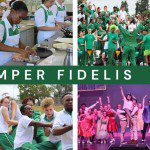If you are seeing the [email protected] email in the red block on QP home page, please do the following. We have changed across to the [email protected] email address. IF your app is already using the [email protected] email address, please ignore this post.

- iPHONE users: they are apple users to simply do a reinstall of quickParent
- HuaweiP40 users or above: use GSpace area to uninstall qp and reinstall it
- ANDROID users: The following are 3 variant processes we have outlined for parents to reset local settings in order to re-align with the server again.
- The 3 processes go from ‘gentle’ to ‘aggressive’:
- Process 1:
- go to settings
- then apps and find qp
- then go to storage
- then tap clear cache
- then tap clear data
Then open qp and login in again. If that doesn’t work then.
- Process 2:
- do process 1
- then uninstall qp and reinstall it
Then login in to qp and see if sorted.
If that doesn’t work then
- Process 3:
- do process 1 and 2
- go to settings
- find google play services under apps
- go to storage and clear data
Then login in to qp again. Process 3 is essentially a full ‘flush’ reinstall of qp, it is not normally necessary for this, process 2 (which includes process 1) is normally enough