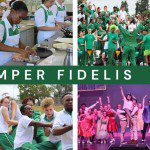This is a heading H2
This is a different heading style preset
Set a featured image. Featured images can be uploaded. Once an image is uploaded it gets added to the media library.
Lets make 2 columns

Some text to the right. This can be handy in creating content perfect for web style viewing. Word press provides the best content creation tool for highly stylized published content.
Lorem ipsum dolor sit amet consectetur adipisicing elit. Maxime mollitia, molestiae quas vel sint commodi repudiandae consequuntur voluptatum laborum numquam blanditiis harum quisquam eius. Some random text from Lorem ipsum. Handy when you want to visualize before adding copy.

What about adding an attached file for download. Lets say a school new letter in PDF. No worries
The above is a pdf. WordPress has a built in PDF preview function. This preview wont appear on the parent news feed but it will be present as a downloadable file.
So there are a wealth of tools to chose from in the creation process
Even presets to help you get started.
Lets preview our article to see what will show up in the school feed then we can save to draft.
How about mobile view. All your content is responsive and organizes itself in accordance with the viewport. Once again the power of wordpress built into quickparent 🙂
Lets save this to draft and view it the rest of the content list.